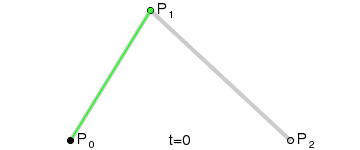Recently I learned about cppfront, which is an experimental new syntax for C++ by Herb Sutter. It was nicely explained in CppCon, and I really enjoyed watching the video.
Roughly I'd view it as Rust with C++ interop. It's kind of some syntax sugar, preprocessor or a dialect. It has also enforced style guide or annotations that are compiler-aware. I like it mostly, I feel excited.
And let me try to explain in a logic way.
The Syntax
I don't like it, nor do I hate it. I asked myself, do I not like it, just because I am not familar with it? The answer is yes. So it's my problem, not cpp2's. It didn't took me too much time to get myself comfortable (but not fluent) with Rust, so I think cpp2 won't be a problem.
Comparing with Rust
I got this several times while reading the docs or watching the video:
- If something is bad, let's remove it from the language instead of keeping teaching "don't do this, don't do that". Examples: NULL, union, unsafe casts.
- If something is good, let's make it by default. Examples: std::move, std::unique_ptr, [[nodiscard]].
Well, this are not new to me, I saw almost exactly the same words before. Rust is a good example of designs with such goals in mind.
Suppose we want really want to achieve them with current C++:
Some may be achieved by adding new flags to existing compilers, say, a new flag to make [[nodiscard]] default for all functions.
Some may be achieved by teaching and engineer-enforced style guides, e.g. the usage of std::move or std:unique_ptr.
Some may be achieved by static analyzers, linters, e.g. usage before initialization (only partially achievable)
Some may be achieved by libraries, including macros, e.g. returning multiple variables via tuple or a temporary struct.
However it'd never be as good as native support in compilers.
A small example is absl::Status in abseil vs the question mark syntax in Rust. And a large example would be the general memory safety, ownership in Rust.
I always think that C, C++ and Rust are essentially the same. All technologies are there for building compilers and analyzers, it's just a matter of:
- How much information do we provide to compilers? E.g. ownership, types.
- How much freedom do we have? E.g. raw pointer arithmetics, arbitrary type casts.
The Biggest Obstacle
I agree with Herb that "backwards compatibility" is the biggest and probably the only obstacle. Again, Rust is a perfect example without such constraint.
Honestly the usage of "<<" and ">>" for streams already sounds a bit odd, but I've never had strong feelings because that was in the hello world code while I was learning C++, and (luckily?) I didn't have a C background.
It surprised me that the meaning of "auto" was (successfully) modified in C++11. And the usage of "&&" for rvalue references also sounds a bit strange to me. It feels to me that the process is "we have a new shiny feature, let's see what existing symbols can we borrow to give a new meaning". A similar case is the usage of "const" at the end of class member function declarations. I remember I asked someone, why here? And the answer was: probably they didn't have a better place to put it.
My guess (which could be really random, since I don't really know much behind-the-scene design thoughts) would be, it'd cause minimum changes to existing compilers. Or even better, no change at all: overloading operators has been a proper C++ feature, so why not repurposing it for streams since "left shift" does not make sense anyways? (Therfore nobody is/should use it as a shift operator).
I like the idea that cpp2 and cpp1 can interop at the source level. If cpp2 will become successful, some features may be left in cpp1 as the "unsafe features", like C# and Rust do.
I like Rust, but I've been hesitating to use it because I know most of the time I'd have to start from scratch. C and C++ are good examples here. If I need a PNG library, I'd download libpng, read the doc and start coding. Python is another good example.
I feel that Rust is still too young. The language itself (mostly syntax & compiler but without the ecosystem) is probably mature enough for Linux kernel, but I'm not sure about the libraries, after all I have not seen many lib**-rust in the Ubuntu repository.
Yes I probably should look at the Cargo registry, and yes my knowledge is quite outdated, so probably the libraries are already enough for me, but I'd yet to double check. But this is the problem: I'm already path-depending C++ (and Python), so "easily migration from C++" would be a huge selling point for me.