TLDR: This article is NOT about cubic-bezier(), and it is not about layered CSS animations (for X and Y axes respectively). It is about carefully crafted combined animation, that moves an element along any quadratic/cubic Bezier curve.
UPDATE: Here's the link to part 2.
Following my previous post, I continued investigating competing CSS animations, which are two or more CSS animations affecting the same property.
I observed that two animations may "compete". In the following example, the box has two simple linear animations, move1 and move2. It turns out the box actually moves along a curved path:
So clearly it must be the combined effects from both animations. Note that in move2, the `from` keyframe was not specified. It'd look like this if it is specified:
In this case, it seems only the second animation takes effects.
Actually this is not surprising, in the first case, the starting point of move2 would be "the current location from move1". But in the second case, move2 does not need any "current location", so move1 would take no effect.
I further examined the actual behavior of the first case. If move1 is "move from \(P_0\) to \(P_1\)" and move2 is "move to \(P_2\)". At time \(t\):
- The animated location of move1 is \(Q_1=(1-t)P_0 + tP_1\)
- The animated location of move1+move2 is \(Q_2=(1-t)Q_1 + tP_2\)
This formula actually looks very similar to the Bezier curve, but I just double checked from Wikipedia, they are not the same.
Fun fact: I came up with this string art pattern during high school, I realized that it is not a circle arc, but I didn't know what kind of curve it is. Now I understand that it is a Bezier curve.

Build a quadratic Bezier animation path with two simple animations
The quadratic Bezier curve is defined by this formula:
\[B(t) = (1-t)^2P_0 + 2(1-t)tP_1 + t^2P_2, 0\le t \le 1\]
But our curve looks like \(f(t) = (1-t)^2 P_0 + t(1-t)P_1' + tP_2\). Note that I use \(P_1'\) to distinguish it from P1 above.
If we set \(P_1'=2P_1-P_2\), we'll see that f(t)=B(t) for all t. So it is a Bezier curve, just the control point is a bit different.
Here's an interactive demo, which is based on this codepen.
An Alternative Version
Another option is to follow the construction of a Bezier curve:
This version needs slightly more code, but it does not require much math. Just observe that a quadratic Bezier curve is a linear interpolation of two moving points, which are in turn obtained by another two linear interpolations.
All these linear interpolation can be easily implemented with CSS animation on custom properties. Here is an example:
Here I just have one animation, which does multiple linear interpolation at the same time. In this case I have to make sure all animated custom properties are defined with @property, which was not the case in the previous example.
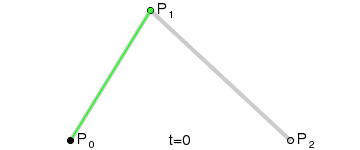
Comments